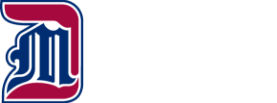ExamSoft
Detroit Mercy Law launched ExamSoft, an exam-taking software, in Fall 2022. Students must use the ExamSoft software to take exams. The software is provided by the Law School at no additional cost to students, but students are responsible for downloading the software to their personal devices. ExamSoft provides a secure testing platform to ensure exam integrity and maintain academic honesty. Students must download and test the software before exams begin and must download each exam before entering the exam room.
ExamSoft
Assessments (quizzes, midterms, and final exams) are administered using ExamSoft. ExamSoft is the testing software the law school uses that enables secure examinations on a computer by preventing access to files, the internet and other software programs during an assessment.
Examplify
Examplify is an application, downloaded to a computer that ensures students complete an assessment in a secure, stable, offline environment. The software is provided by the Law School at no additional cost to students. Students log into ExamSoft to download their copy of Examplify and view the history of assessments they have completed.
-
Examplify Download
-
System Requirements
System requirements are identified here:
https://examsoft.com/resources/examplify-minimum-system-requirements/By policy, ExamSoft only supports the three most recent versions of Windows and Mac OS. This maximizes application performance and exam integrity by ensuring that users are on the more up-to-date OS versions.
Please confirm that you are using the correct operating system on your device. Examplify will not run on Chromebook, Android, or Linux operating systems. If you need to update your device, follow the instructions for your operating system.
iPads cannot be used to take assessments in Examplify.
-
Mock Exams
Mock exams are available to test the software and can be accessed by students at any time (and as many times as desired) to familiarize yourself with the features of the software. The mock exam provides students with time to learn about Examplify and its features as well as get comfortable using it before class assessments. The mock exam does not have any legal questions on it. Instead, students can walk through the software features and learn how those features can be used during exams.
Mock Exams Name of Exam Settings of Exam Password of Exam Mock Exam Secure with no timer dmlm0ck Mock Exam Secure with Timer Secure with 15-minute timer 15mins Mock Exam NSBI Non-secure with internet blocked; no timer n0sbime When students take exams using Examplify, there are options available that could block the internet only, block internet and access to files, or allow full access to their device. Professors will determine those settings ahead of the exam.
A secure exam prevents you from running any program during the exam or being able to access the internet. A non-secure exam allows you to access information stored on your hard drive, run other programs, and access the internet during the assessment. A non-secure, blocked internet (NSBI) exam allows you to access files and programs on your device, but you cannot access the internet. An NSBI exam would be used for an open-book and/or open-note exam where you can use your materials, but not the internet during your exam.
-
Troubleshooting
Computer problems that prevent students from completing the exam on the student’s device must be brought to the attention of the classroom proctor, immediately. If the proctor is unable to administer support to resolve the technical issue, the student is expected to report directly to the Student Service Center with their computer.
For exams not administered at the Law School, students are to contact ExamSoft support immediately at 866-429-8889. Once the issue has been resolved, email the Director of Exam Administration, Aaron Walker, the ticket Number for verification of your issue.
Exam Information
-
Honor Code Statement
The Honor Code Statement will be attached to all assessments each semester. Violations of the Honor Code are extremely serious, can lead to longstanding consequences, and should be reported to law school faculty or administration, immediately. Anyone who observes or is aware of Honor Code violations has a duty to report the violation to law school faculty or administration. The student’s exam submission indicates their certification that the student has read, understands and agrees to be bound by the terms of the University of Detroit Mercy Law School Honor Code.
The Honor Code can be found in Section VI, Subsection C of the Detroit Mercy Law Student Handbook.
-
Accommodated Exams
Students with testing accommodations will receive separate information from the Director of Exam Administration about when and where assessments take place. Information is sent out via email no later than one week before the scheduled assessment. Students seeking testing accommodations must contact Disability Support Services.
-
Anonymous Grading
For some assessments, the faculty has adopted an anonymous grading policy, so students must use their three-digit midterm PIN or four-digit final exam PIN issued by the Registrar on all assessments as identification. Students must not use their name, T-number, or any self-identifying information on their assessments. Professors will inform students if the anonymous grading policy will not be followed for their course.
-
Student Responsibilities
Students are expected to act with integrity during the exam administration period. You must not give, obtain, or receive unauthorized aid in any form during a final exam nor conduct yourself in a manner that would be a violation of either the Honor Code or the Community Standards Code. Students must report suspected violations to the exam room proctor immediately.
Students should be familiar with the emergency procedures to be prepared in case of an emergency during final exams such as a power outage, tornado, or fire. Emergency procedures are posted in all classrooms.
It is the student’s responsibility to ensure that their device is fully charged, they have a charger for the device as well as all other necessities required for their exams. Extra/spare equipment is not available should a student not have the necessary equipment.
Students should confirm they have a PDF reader installed on the device they will use for assessments. Professors often provide documents, visuals, or graphics in exams and a PDF reader is required to view these documents while testing.
Students are strongly encouraged to download exams in advance of the exam date. Exams are available for download 24 hours before the scheduled exam time. It is recommended that students download each exam before entering the exam room. Students will not be allowed additional time to download the exam while in the exam room.
Students are responsible for starting the exam at the time they are scheduled to begin and upload the exam on or before the time the instructions indicate the exam must be completed. It is the student’s responsibility to monitor the timekeeping of their exam. If the student begins the exam later than the scheduled start time, the deadline for uploading the exam will not change.
Students are to follow the instructions provided and the honor code included with each exam. The student’s exam submission indicates their certification that the student has read, understands and agrees to be bound by the terms of the University of Detroit Mercy Law School Honor Code.
Faculty have the option to have printed copies and/or scratch paper distributed during assessment. If these options are selected, students are expected to write ONLY their exam PIN on the document(s) and return the printed copy and/or scratch paper to the proctor. Retaining a printed copy of an exam and/or scratch paper is a violation of the Honor Code.
-
Exam Duration
Final exam duration will equal the number of credit hours for a course. For example, a two-credit hour course will have an exam that lasts two hours; a three-credit hour course will have an exam that lasts three hours; and a four-credit hour course will have an exam that lasts four hours. Once you download a specific exam, Examplify will display the exam duration and allow you to view the exam details. Students with time-related accommodations should review all exam details carefully to ensure the time available for each exam comports with their accommodation and immediately report any problems to the Director of Exam Administration, Aaron Walker. Exam details will be visible at least 24 hours before the exam begins.
-
Items Required and Allowed for Exams
Students should bring their Detroit Mercy or government-issued photo ID, laptop, power cord, and a pen or pencil to every exam. Students may bring one beverage if it has a lid. Items may be stored in a clear plastic bag (one gallon size is the maximum).
Personal effects such as coats, backpacks, purses, and hats must be stored in a locker or other area outside the exam room. Alarms, cell phones, smart watches, wired or wireless headphones and earbuds, and any other devices that connect to the internet are prohibited from being turned on during the exam. These items must be stored in the provided Yondr pouch or outside of the exam room. Food is not allowed in the exam room.
Cell phones may be used to complete two-factor authentication at the beginning of the exam, if necessary. Once students are logged in, they must power your phone off, insert it inside of the Yondr pouch, lock the Yondr pouch, store it on top of their desk, and keep it visible for the duration of the exam. Phones cannot be on silent or vibrate. The exam proctor will document any cell phone that remains on during the exam and report that conduct to the Honor Code faculty chairperson.
Books, notes, and any other study materials are prohibited from the exam room unless specifically approved by the professor.
-
Before the Examination
For midterms and other assessments given during the semester, students should report to the classroom no later than the regular start time of the class unless the professor has given alternate instructions. If you arrive late for your midterm or assessment, you should report to the Student Service Center to discuss your options for taking the midterm or assessment.
For final exams, exam rooms typically will open at least 30 minutes before the scheduled start time for an exam. Students should report to the exam room at least 15 minutes before the scheduled start time for every exam. If you arrive late to your exam, you should report to the Student Service Center to discuss your options for taking the final exam. You may not enter the exam room unless the proctor is present. To gain entry to the exam room, students must present either a government–issued or Detroit Mercy photo I.D.
The exam room may or may not be in the same location as where your class was held. Midterm classroom assignments will be communicated by your professor. Final exam room assignments will be displayed on the Student Service Center monitor.
Students must present a government-issued ID or a Detroit Mercy student ID to take an exam, and no exam may begin until all students in the room have had their ID verified.
Proctors may distribute scrap paper for use during the exam and will verify that any materials brought into the room are expressly permitted by the professor.
-
During the Examination
The proctor will administer the final examination according to the professor’s instruction combined with the following rules. The examination begins when the proctor has read the instructions and signals that students may begin the exam. Students will click ‘Begin Exam’ within Examplify and that will start the exam timer.
If a student needs to leave the exam room for any purpose, the student must suspend their exam by clicking 'Hide Exam’ and checking out with the proctor. Strict silence will apply, and students must not talk with anyone else while outside the exam room. Students may not leave the final exam floor or building during the exam. Any student who leaves the final exam floor or building during the exam gives up the right to complete that final examination. Students may not use cell phones or other electronic devices while outside the exam room and may not retrieve any personal belongings during the exam for any reason except in an emergency; students who believe they have an emergency and need to access these items must report to Student Services before doing so.
The Examplify timer continues to run during breaks. Extra time is not provided when a student leaves the exam room during an exam.
-
Ending the Examination
When the proctor announces that the examination is over, all writing/typing must stop even if the student is mid-sentence. Examplify software will prevent you from continuing to type. If you type until the end of time, the software will automatically submit your exam.
It is the student’s responsibility to submit their final examination in Examplify before leaving the exam room. All students must present evidence of a successful submission to the exam room proctor before leaving the exam room. If a student is unable to submit the final exam while in the exam room, the student must report to Student Services with the computer and original exam file. The student has the burden of proving that the failure to successfully submit the exam file was due to technical difficulties beyond the student’s control. Failure to successfully submit a final exam will be investigated by the Director of Exam Administration or their designee to troubleshoot and resolve.
Any materials passed out to students must be returned to the proctor before leaving the exam room. This includes scrap paper, printed exams, or any material designated for collection. Students who fail to turn in any of these documents will be investigated under the Honor Code. Students will remain in their seats during this collection process.
Students should not have any discussion while in the exam room. Students who have been released by the proctor should leave the room quietly and should keep all conversation at a low volume until confirming no other exam is being administered nearby. Ordinarily, students should not have any discussions until reaching the first-floor common areas (such as the cafeteria or atrium), as it can be extremely disturbing to others taking exams at the same time.
Contact
-
Student Services
Please contact the Student Service Center at lawstudentservices@udmercy.edu if you have any questions. -
Exam Conflicts
The School of Law expects students to take their assessments on the scheduled dates. Students seeking to reschedule an examination must submit a request pursuant to the reasons outlined in the Student Handbook. Requests must be submitted using this link: Reschedule Request Form. Please note that take-home exam periods with overlap are not an exam conflict.